How do I make a size exchange?Updated 2 months ago
1. Click Here to start your size exchange
2. Fill in your Order Number* and Email. Then click "Start Return"
*Your order number can be found in your order confirmation email or PSD account.
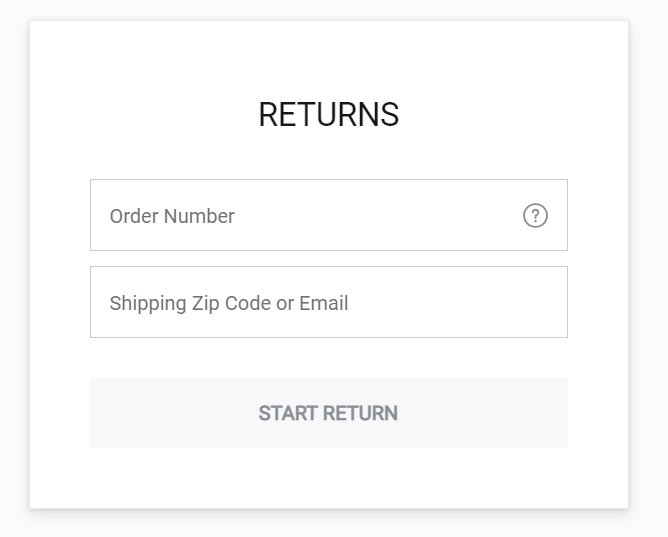
3. Choose the item you wish the return by clicking on the arrow
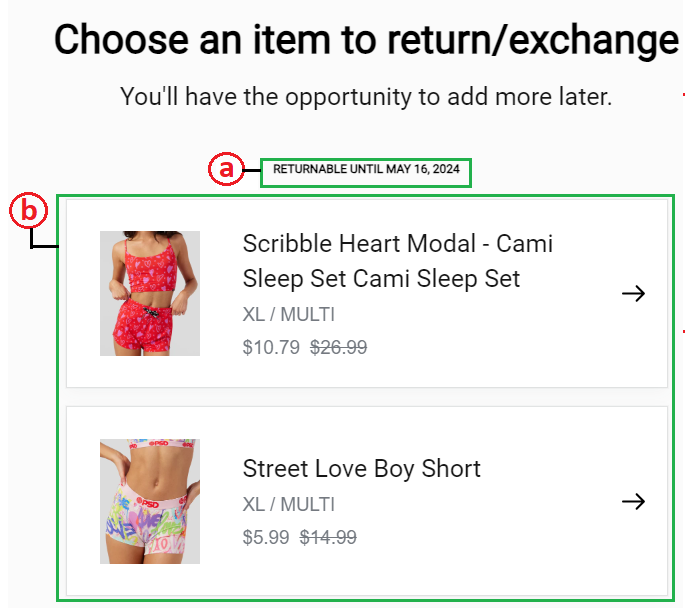
a. Return Date - Last Date to Submit Return Request
b. Items available to return/exchange
4. Select reason for your size exchange
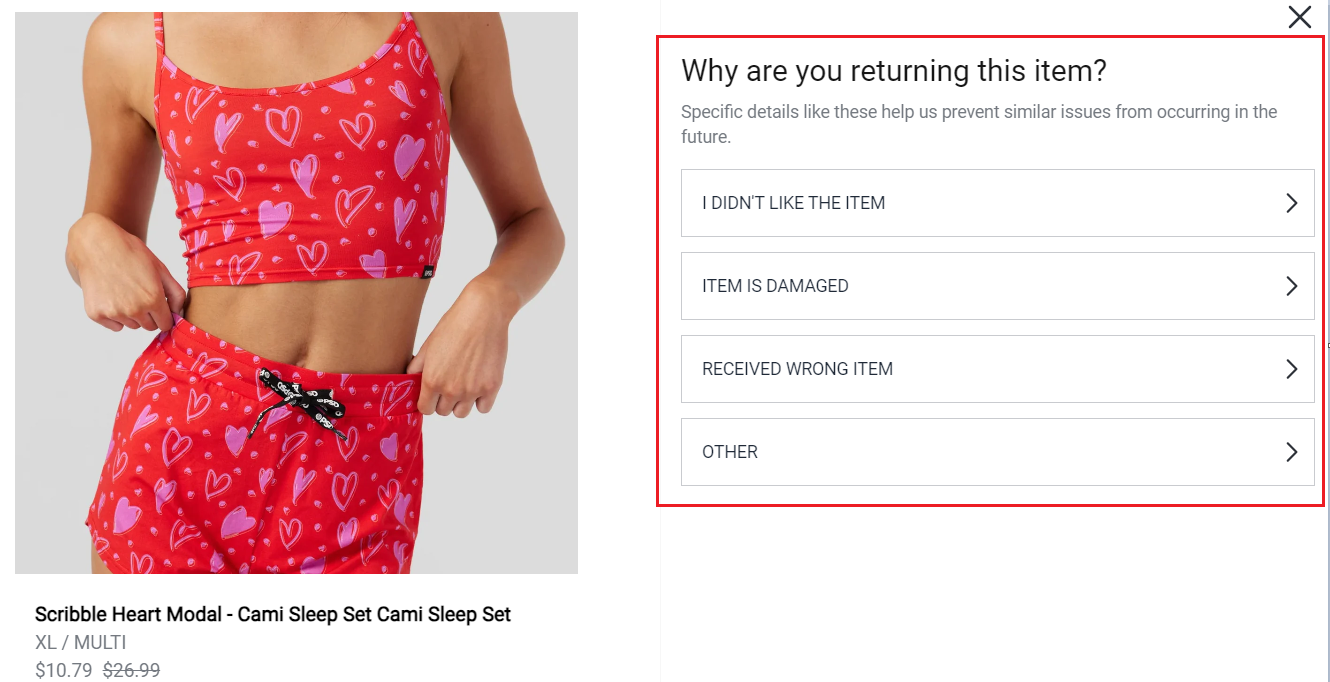
Specify further if prompted
5. Click “Exchange for new size”
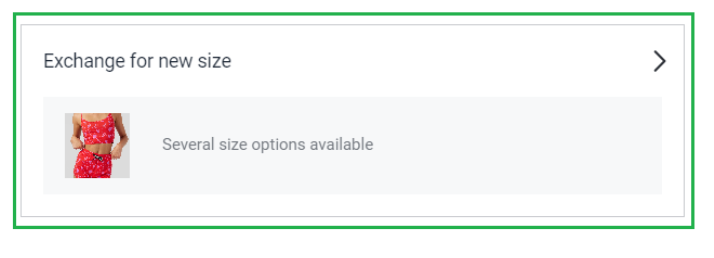
6. Click the size* you would like, if available
*If the same item is no longer available in the size you need, please submit submit a return request for a refund.
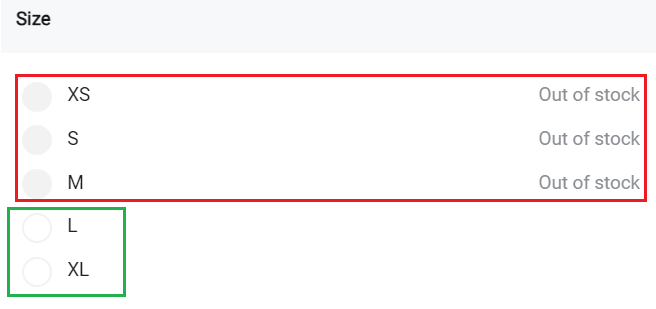
Then click "Exchange Item"

You can add more items, if needed or click "Continue with Return"
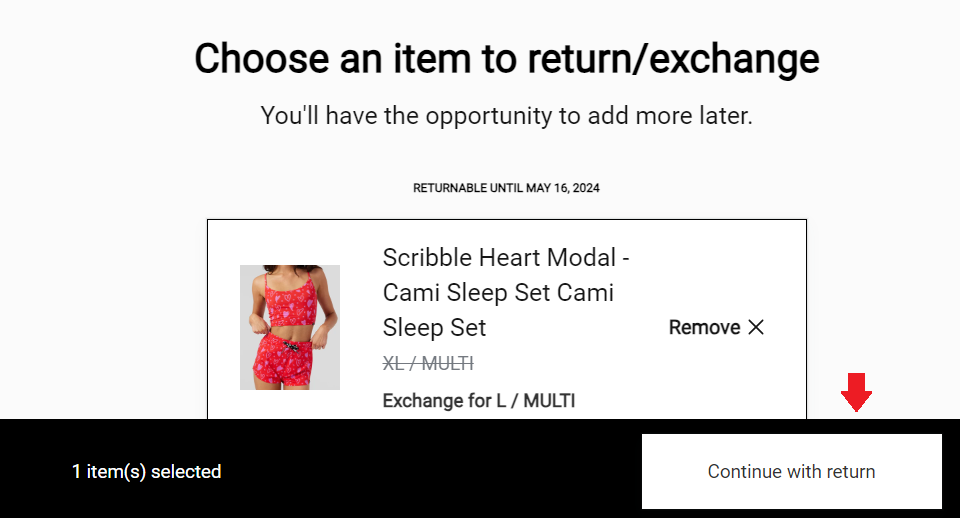
7. Review and submit your exchange request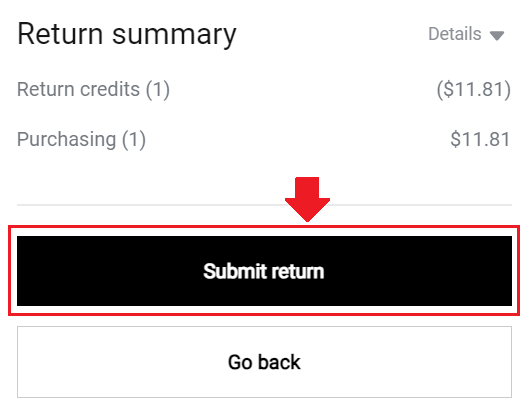
10. Your free return return label will be emailed to you!
11. Once the return label has been scanned by the carrier, a new exchange order will be created.