How do I track my order?Updated 5 months ago
Your tracking information will be emailed to you once your order is processed. This is typically within 2-3 business days of your order date. Please note that it can take up to 24 hours for your tracking information to be updated by the shipping provider.
You can also access your order's tracking information by clicking here (select the "Track Order" option), or by logging into your account on PSD.com or on the PSD Mobile App.
To track an order through your account on a WEB BROWSER:
- Log into your account
- Click "Order History"
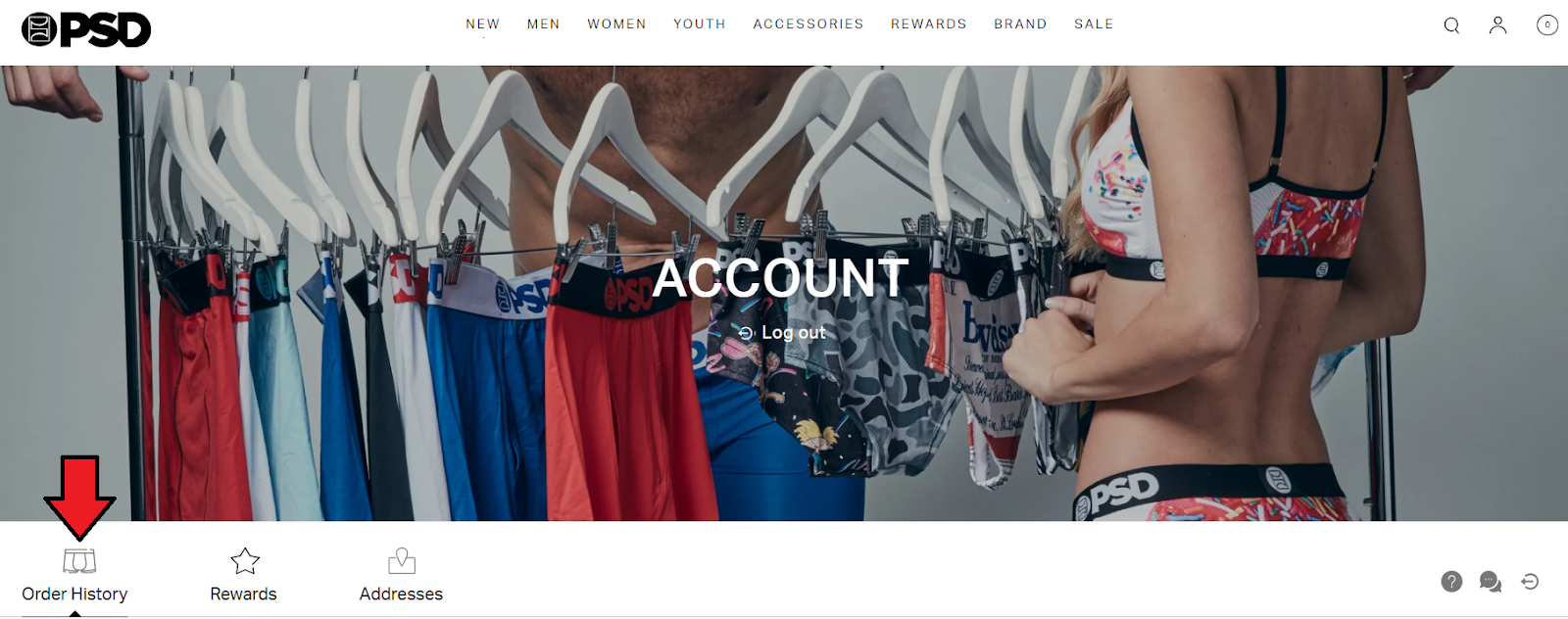
- Scroll down and click "View Order Details"
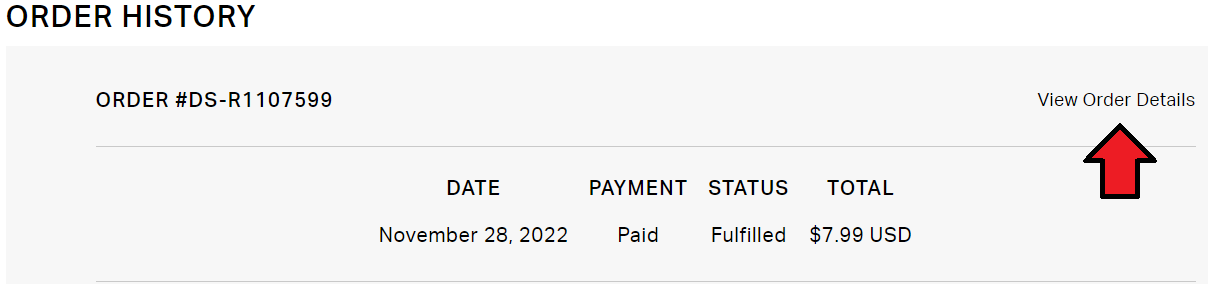
- Your tracking information can be found here
- Click on the tracking number to view specific details about your order's journey to you
Please note that it can sometimes take the shipping provider up to 24 hours from the time they pick up your order from our warehouse to update your tracking information.
If you followed the steps above but do not see a tracking number, it is likely because the shipping provider has either not picked up your order from our warehouse or has not updated your order details yet.
To track an order through the PSD APP:
- Open the PSD App
- Log into your account
- Tap the "Account" button at the bottom right of the screen
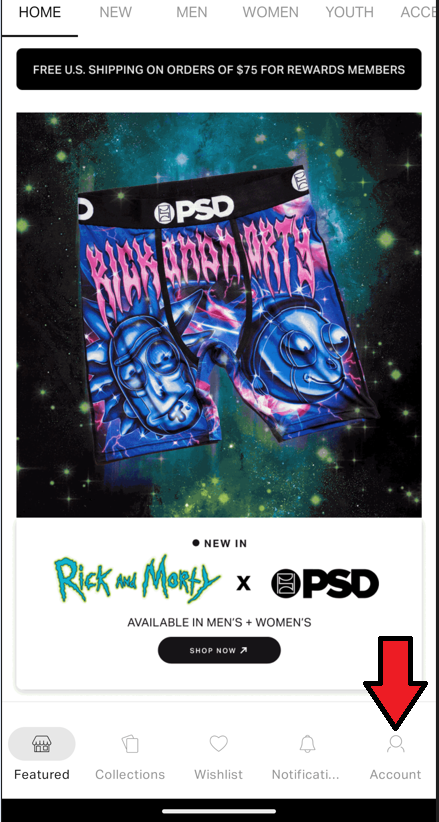
- Tap "Orders"
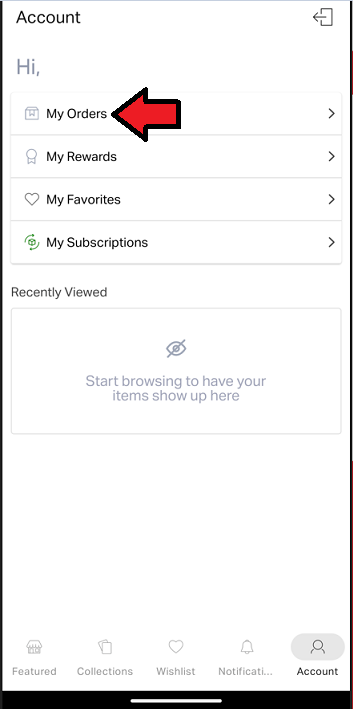
- Select the Order you would like to view tracking information for
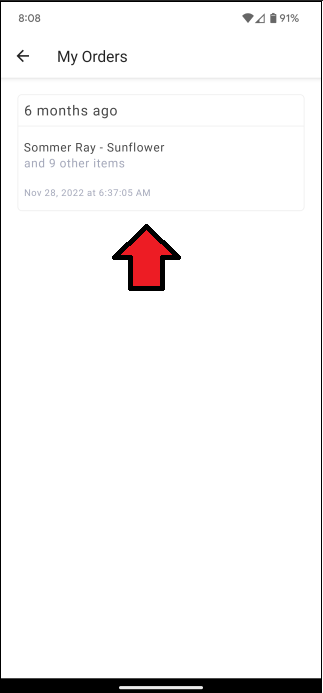
- You should now see the tracking details for the order you selected
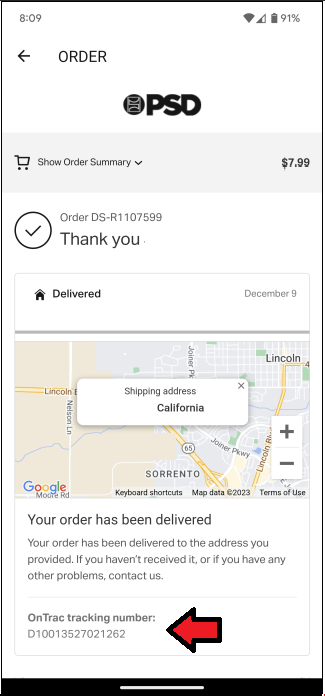
Please note that it can sometimes take the shipping provider up to 24 hours from the time they pick up your order from our warehouse to update your tracking information.
If you followed the steps above but do not see a tracking number, it is likely because the shipping provider has either not picked up your order from our warehouse or has not updated your order details yet.
For more information about shipping and processing timelines, please click here.